For each district or system-wide change in teaching mode for a school type, there needs to be a separate submission of this form. For example, if you started the school year with all students in each school type (elementary, middle, and high schools) participating in in-person learning, you would submit the form once, with an effective date to correspond to that first day, to indicate this state. If a decision was made after the first month to transition high school to remote, you would submit the form again, with the effective date of that change, to indicate this new state.
Adding a teaching mode state change
- Open the district status form page: https://www.launchne.com/district-status/
- In the District Name or ID field, start typing in your agency ID or a portion of your district/system name.
- Click on the Search button to initiate the search. If more than one district or system is found, you will be able to select the correct one from the presented list:
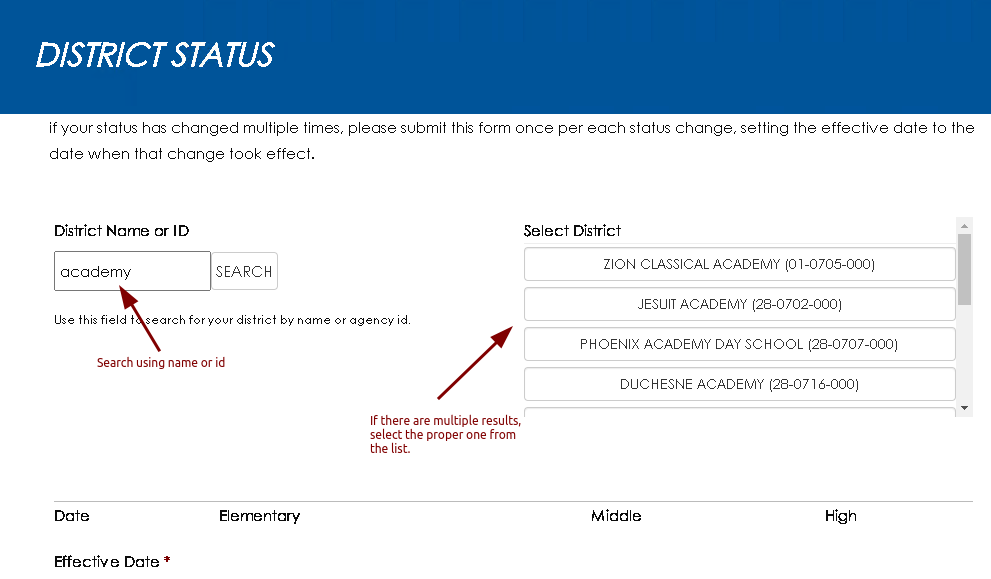
- If there are previous submissions, they will be summarized below the search section. Use this area to validate the information you have previously submitted or need to submit. If you need to change or remove one of these entries, please see the Changing a submitted teaching mode submission section below Changing a submitted entry.
- Set the Effective Date to the date the change became effective (not current date).
- For each of the school types, select the option that most closely describes how they are operating:
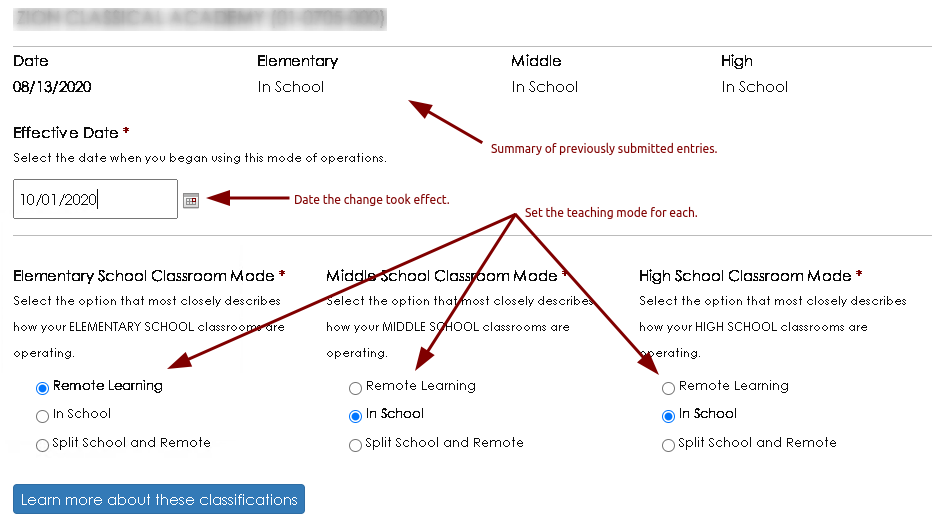
- For each of the school types, indicate if the families/caregivers were able to select a fully remote option.
- In the event you select YES to any of these three questions, provide your best estimate of the number of students that have opted to use the remote learning option. This number should be the estimate of the EFFECTIVE DATE for this status change submission:

- Finally, you can use the Additional Information field to provide additional information, including the learning model for students who are required to self-isolate due to potential exposure to COVID.
- Once you have completed this form, click Submit to record your response.
Changing or removing a submitted teaching mode submission
At this time it is not possible to directly change a previously submitted state change. A request to remove the incorrect entry should be submitted and then you can immediately proceed with Adding a teaching mode state change steps detailed above to provide the correct information.
To request removal of an invalid or incorrect entry, please send an email to the NDE Helpdesk ([email protected]) indicating your District or system name and id. At a minimum, please include in your email the Effective Date, Elementary School Teaching mode, Middle School Teaching mode, and High School Teaching mode. We will review the request and either remove the incorrect entries or, if necessary, reach out for additional confirmation as to the correct entries to remove.
